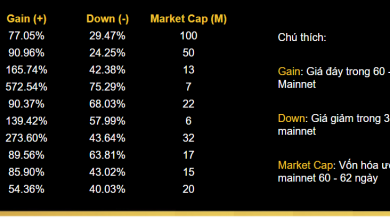zalo-sdk 2.0.4 on npm
Table of Contents
Zalo SDK NodeJs
Zalo SDK is a library of functions that support Zalo Login and call OpenAPI.
With Zalo SDK, you can easily use Open APIs of Zalo.
Getting Started
These instructions will get you a sao chép of the project up and run on your local machine for development and testing purposes. See deployment for notes on how to deploy the project on a live system.
Installing Zalo SDK NodeJs
Install with:
npm install --save zalo-sdk
And import to your project:
//
Using require() in ES5var
Zalo=
require
('
zalo-sdk'
);
Use Social API
Provides a way for your application to access data on Zalo’s platform. Through the HTTP protocol, applications can query user data, friend data, post new information, and more.
To use the Social API, you need to register for the application on Zalo and follow the terms of Zalo.
Click to view Zalo Developer Documentation For Open API.
Create an instance of the ZaloSocial class
var
ZaloSocial=
require
('
zalo-sdk'
).ZaloSocial
;var
zsConfig=
{ appId:
'
1131677296116040198'
, redirectUri:
'
http://localhost/login/zalo-callback'
, secretkey:
'
your app secret'
};var
ZSClient=
new
ZaloSocial
(zsConfig);
Before call any API, you must have Access Token . You can get Access Token by Oauth Code and set value of access_token after you initialize ZaloSocial Instance , (access_token will be exipred in 3600s). Click Social API Document to see how to get Oauth Code for your App.
var
code=
'
Your oauth code'
;ZSClient
.getAccessTokenByOauthCode
(code,function
(response
) {if
(response&&
response
.access_token
) {ZSClient
.setAccessToken
(response
.access_token
); } });
Access User Information
ZSClient
.api
('
me'
,'
GET'
, { fields:
'
id, name, birthday, gender, picture'
},function
(response
) {console
.log
(response); });
Access Friends List
ZSClient
.api
('
me/friends'
,function
(response
) {console
.log
(response); });//
Get list of your friends with offset and limitZSClient
.api
('
me/friends'
, {offset:
10
, limit:
50
},function
(response
) {console
.log
(response); });//
Get list of your friends who you can intvite to use your App.ZSClient
.api
('
me/invitable_friends'
, {offset:
10
, limit:
50
, fields:
'
id, name, picture'
},function
(response
) {console
.log
(response); });
Post Feed
ZSClient
.api
('
me/feed'
,'
POST'
, {message:
'
Lorem ipsum dolor sit amet !'
, link:
'
https://developers.zalo.me/'
},function
(response
) {console
.log
(response); });
Invite To Use The App
ZSClient
.api
('
apprequests'
,'
POST'
, {to:
'
8549377444104328082'
, message:
'
Lorem ipsum dolor sit amet !'
},function
(response
) {console
.log
(response); });
Send A Message To Friends
ZSClient
.api
('
me/message'
,'
POST'
, {to:
'
8549377444104328082'
, message:
'
Lorem ipsum dolor sit amet !'
, link:
'
https://developers.zalo.me/'
},function
(response
) {console
.log
(response); });
Get Login Url
var
loginUrl=
ZSClient
.getLoginUrl
(); Format Login Url:
https:
//
oauth.zaloapp.com/v3/auth?app_id={1}&redirect_uri={2}
Login Flow
- Get login URL via ZSClient.getLoginUrl();
- After User login Zalo, Zalo Server will redirect to callback URL of App with OAuth Code and UserId. You can use this code to get Access Token via ZSClient.getAccessTokenByOauthCode(code).
- Get User’s Profile by userId to verify User.
Use Official Tài khoản Open API
Provides a way for your application to access data on Zalo’s platform. Through the HTTPS protocol, applications can interact with interested people on behalf of the Zalo Official Tài khoản.
To use the Official Tài khoản Open API you need to create an official tài khoản and register as 3rd party and follow the terms of Zalo.
Click to view Zalo Developer Documentation For Official Tài khoản Open API.
Create an instance of the ZaloOA class
var
ZaloOA=
require
('
zalo-sdk'
).ZaloOA
;var
zaConfig=
{ oaid:
'
2491302944280861639'
, secretkey:
'
your secret key'
}var
ZOAClient=
new
ZaloOA
(zaConfig);
Get Profile Follower
var
userId=
'
user id or phone number'
;ZOAClient
.api
('
getprofile'
, { uid:
userId },function
(response
) {console
.log
(response); })
Send Text Message
var
userId=
'
user id'
;ZOAClient
.api
('
sendmessage/text'
,'
POST'
, {uid:
userId, message:
'
Zalo SDK Nodejs Test Message'
},function
(response
) {console
.log
(response); })
Get Message Status
ZOAClient
.api
('
getmessagestatus'
, {msgid:
'
fdb4c7ad668f37d16e9e'
},function
(response
) {console
.log
(response); })
Upload Image
var
fileUrl=
'
url of file you want to upload or absolute file path'
;ZOAClient
.api
('
upload/image'
,'
POST'
, {file:
fileUrl},function
(response
) {console
.log
(response); })
Upload Image Gif
var
fileUrl=
'
url of file you want to upload or absolute file path'
;ZOAClient
.api
('
upload/gif'
,'
POST'
, {file:
fileUrl},function
(response
) {console
.log
(response); })
Send Image Message
ZOAClient
.api
('
sendmessage/image'
,'
POST'
, {uid:
'
'
, message:
'
Zalo SDK Nodejs'
,'
imageid'
:
'
'
},function
(response
) {console
.log
(response); })
Send Gif Message
ZOAClient
.api
('
sendmessage/gif'
,'
POST'
, {uid:
'
'
, width:
'
'
, height:
'
'
,'
imageid'
:
'
'
},function
(response
) {console
.log
(response); })
Send Link Message
var
params=
{ uid:
'
'
, links:
[{ link:
'
https://developers.zalo.me/'
, linktitle:
'
Zalo For Developers'
, linkdes:
'
Document For Developers'
, linkthumb:
'
https://developers.zalo.me/web/static/prodution/images/bg.jpg'
}] }ZOAClient
.api
('
sendmessage/links'
,'
POST'
, params,function
(response
) {console
.log
(response); })
Send Interactive Messages
var
params=
{ uid:
'
'
, actionlist:
[{ action:
'
oa.open.inapp'
, title:
'
Send interactive messages'
, description:
'
This is a test for API send interactive messages'
, thumb:
'
https://developers.zalo.me/web/static/prodution/images/bg.jpg'
, href:
'
https://developers.zalo.me'
, data:
'
https://developers.zalo.me'
, popup:
{ title:
'
Open Website Zalo For Developers'
, desc:
'
Click ok to visit Zalo For Developers and read more Document'
, ok:
'
ok'
, cancel:
'
cancel'
} }] }ZOAClient
.api
('
sendmessage/actionlist'
,'
POST'
, params,function
(response
) {console
.log
(response); })
Send A Message Customer Support To The Phone Number
var
params=
{ phone:
'
'
, templateid:
'
'
, templatedata:
{} }ZOAClient
.api
('
sendmessage/phone/cs'
,'
POST'
, params,function
(response
) {console
.log
(response); })
Send A Message Customer Support
var
params=
{ uid:
'
'
, templateid:
'
'
, templatedata:
{} }ZOAClient
.api
('
sendmessage/cs'
,'
POST'
, params,function
(response
) {console
.log
(response); })
Send Sticker
ZOAClient
.api
('
sendmessage/sticker'
,'
POST'
, {uid:
'
'
, stickerid:
'
'
},function
(response
) {console
.log
(response); })
Reply Text Messages
ZOAClient
.api
('
sendmessage/reply/text'
,'
POST'
, {msgid:
'
'
, message:
'
'
},function
(response
) {console
.log
(response); })
Reply Image Messages
ZOAClient
.api
('
sendmessage/reply/image'
,'
POST'
, {msgid:
'
'
, imageid:
'
'
, message:
'
'
},function
(response
) {console
.log
(response); })
Reply Link Messages
ZOAClient
.api
('
sendmessage/reply/links'
,'
POST'
, {msgid:
'
'
, links:
'
'
},function
(response
) {console
.log
(response); })
Create QR Code
ZOAClient
.api
('
qrcode'
,'
POST'
, {qrdata:
'
'
, size:
'
'
},function
(response
) {console
.log
(response); })
Contributing
Please read CONTRIBUTING.md for details on our code of conduct, and the process for submitting pull requests to us.
Versioning
We will update more features in next version.
Authors
- Tung Nguyen
License
This project is licensed under the MIT License – see the LICENSE.md file for details