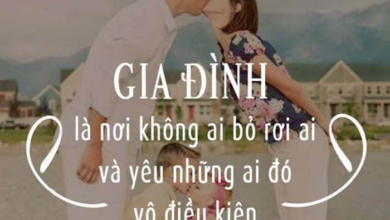Introducing 3ds Max 2017
It’s been a year since we announced and shipped 3ds Max 2016. In that year, the 3ds Max development team has been working overtime to bring you another great release of 3ds Max. Again, you have been given early access to some of the tools with 2 Extensions. For those who are not aware, extensions are available as an added benefit to our Subscription customers to give you access to the new features early. For 2017, the branding department gave us a new badge, but don’t let the “Smiley 3” fool you, this release of 3ds Max has some serious new features and upgrades with over 1,950 3ds Max Uservoice votes being returned. Our focus was to give you tools and features to help you work more creatively and efficiently. So, we are proud to introduce some of the top features for 3ds Max 2017.
Table of Contents
New Look & High DPI Display Support
The first thing you’ll notice when you open 3ds Max 2017 for the first time is the fresh new look and feel. This update is not just using a new visual style guide, it will also scale properly to the latest High DPI displays. This gives 3ds Max 2017 the ability to successfully run on HDPI monitors and laptops while correctly applying Windows display scaling, making the UI more legible. 3ds Max 2017 is the first in a long term commitment to modernizing the user experience.
Viewport performance
Along with the new look, there has been considerable effort done to improve viewport performance. With work done under the hood as well as a new Viewport Setting and Preference dialog, you can dial in the exact amount of performance you’re looking for. You’ll be able to assign these settings globally or per viewport. Here are some of the benchmarks some of our beta tester were reporting.
For 3256 Objects – 9,000,000 polys:
- 3ds Max 2014 3ds Max 2016 3ds Max 2017
- 6-10fps 20-30fps 80-130fps
Others report:
-
300% improvement in Deforming Mesh performance improvement with new GPU mesh builder.
-
300-500% performance improvement for navigating tens of thousands objects.
-
Selecting and manipulating sub-objects is 200%-300% faster.
-
Unwrap UVW can handle 10 times dense objects easily.
Inspired by many of the great ideas on the 3ds Max UserVoice page, we improved performance or added functionality in dozens of areas like Viewport Material Override, Shadow caching and support a new DX11 preset. See below for a more complete list.
UV Mapping Updates
Speaking of Unwrap UVW, it has been overhauled to streamline the workflow and significantly increase performance with dense geometry and high-res maps. It’s now easier than ever to unwrap models by defining seams point to point while previewing the edge selection, cutting and unfolding the clusters in one simple mode. Peel is immediate, with vastly improved accuracy and symmetry. Distortion can be visualized in a shaded cluster view or with new checkered maps that provide more feedback on the model. This is useful for interactive adjustments made with the new Relax paintbrush. Additionally, support has been added for multi-tile layout, as well as many workflow improvements such as access to material IDs, improved selection methods and so much more.

Here are some of the highlights:
-
Dramatic Performance improvements
-
New Packing Algorithm
-
New Peeling based on ABF(Angle Based Flattening)
-
Point-to-Point Selection Preview
-
Symmetrical Geometry Selection
-
Loop Selection and Ring Selection
-
Display Only Selected Polygon in viewport
UDIM support (U-Dimension)
-
MultiTile Map
-
Show Multitile in UV Dialog
-
View in VIewport
-
FBX Import/Export
Not to steal to much thunder from the Rendering Alliance‘s page with it’s complete look at “What’s New for Rendering in 3ds Max 2017”, here are some of the highlights.
Autodesk Raytracer Renderer (ART)
You can now create near photo-real images and videos with the new Autodesk Raytracer Renderer(ART). ART is a fast, physically-based renderer, ideal for thiết kế visualization workflows used in Revit®, Inventor®, Fusion 360™, and other Autodesk applications. ART rendering in 3ds Max 2017 provides a familiar workflow and similar results for artists moving data from these applications, featuring minimalistic settings, CPU-only operation, and excellent use of image-based lighting. ART provides quick, photorealistic results for most industrial, product, and architectural exterior rendering. Thanks to support for IES and photometric lights from Revit, artists will be able to create highly accurate images of architectural scenes.
Provides a fast, interactive workflow when combined with the ActiveShade window, allowing artists to quickly manipulate lights, materials, and objects, all the while seeing the results refine progressively.
ART also includes an image Noise Filter that can drastically reduce render times, and improve the quality of the rendering.

[Video]https://youtu.be/tr265p-BBfY[/video]
Physical Material
The purpose of the new Physical Material is to create a base material in 3ds Max that can be supported in many modern renderers. In the past, materials built directly in 3ds Max were created to replicate unique material types; Ceramic, Car Paint, etc. and were based on 3rd party algorithms.
In 3ds Max 2017 we introduce the new “Physical Material” that tries to remedy that. The material is out of the box compatible with the new ART renderer, mental ray and will be available for other renderers to use in the future.
Sun Positioner
The new Sun Positioner is a replacement for the legacy Daylight System and the Physical Sun & Sky Environment is a replacement for the “mr Physical Sky”. Together, these new features provide an improved, streamlined workflow for many renderers.
You will find the Sun Positioner in the Lights Command Panel where it belongs. We hope this makes it more discoverable.
Once you’ve placed your Sun, you’ll notice it is an “All-in-one” system which will eliminate the need to switch between Modify and Motion tabs to configure settings.
If your project is in an area that observes Daylight Savings Time, you can now define the date that DST starts and ends.
We were also focused on making sure the settings were ideal for physical renderers, as there are no unnecessary settings and no duplication of settings between Physical Sun & Sky and Sun Positioner – each has their own logical settings.
Scene Converter
With more rendering technologies becoming available almost every day, the Scene Converter will make moving from one renderer to another as well as to real-time engines close to seamless and consistent. Easily migrate scenes by switching out lights, materials and other features with the Scene Converter. Artists can easily customize and fine-tune the existing conversion scripts via a simple UI to create Source to Target batch conversion rules. As more rendering technologies become available, Scene Converter capabilities can be easily extended at any time via new presets from Autodesk and the user community, and the script-based converters can be fine-tuned to meet any individual needs.

Scanline
While we’re on the topic of renderers, Scanline’s multi-core support will now scale up to 128 cores.
mental ray
As we said before, we recognize that you have many quality rendering alternatives to choose from. This remains to this day, one 3ds Max’s core strengths. We support and do all we can to nurture a very robust 3rd Party plugin community. For those of you that choose to go “outside the box” when it comes to renderer and would like to not install the mental ray and Iray plugins, NVIDIA’s mental ray and Iray can be unchecked at initial install. For those that continue to look to this technology to create outstanding renderings, the installer is on by default and you will be happy to hear that mental ray now supports Global Illumination (GI) calculated on the GPU.
![]()
Find out all of the rendering details on the Rendering Alliance blog.
Modeling and Animation are important toolsets for virtually every 3ds Max artists, and these workflows get another round of updates and improvements in 3ds Max 2017.
Object Tool Enhancements
Selecting and manipulating objects has been enhanced to make modeling, animating and other tasks more efficient and creative with the help of several improvements:Working Pivot can now be accessed without having to go to the hierarchy panel. There is a new option called Pin Working Pivot. When turned on, the Working Pivot stays in the same place while other objects are selected. When toggled off, the Working Pivot resets its position once the artist makes a new selection. Edit Working Pivot has a new caddy that allows the artist to reset, accept or cancel the modifications to the Working Pivot placement.
-
Local Align is a new feature found in the Reference Coordinate System dropdown on the main toolbar. Only applicable to the edit poly modifier and editable poly, this new axis align method allows the artist to get a more predictable result when applying different transforms to a sub object selection.
-
Sub Object Pick simplifies the task of switching between different sub-object modes (vertex, edge, face and boundary) by making one hotkey shift between modes. This allows the artist to spend less time searching and more time focusing on their project. This is only for the edit poly modifier and editable poly.
-
Point to Point Selection saves artists time by eliminating the need to access hidden areas and modes to select sub object elements. They can now select point to point by holding the Shift key, whereas in previous releases of Max, the artist could hold Shift and select two adjacent elements to make a loop selection. If the artist selects non-adjacent elements, they’ll be selecting point to point with a preview so that they can see exactly what is being selected. This is only for the edit poly modifier and editable poly.

Boolean and Hard Surface Modeling improvements
Create hard surface forms quicker and more efficiently with an all new set of reliable modeling tools, including updated Booleans which are now easier to work with and offer double precision for more reliable results. Adding and removing operands, as well as sorting or creating nested Booleans has also been simplified. The Bevel Profile Modifier includes the same bevel controls introduced in the TextPlus tool, allowing for artists to create their desired bevel or use the same presets in TextPlus.


Animation Productivity
With improvements to 3ds Max’s Animation Productivity, we have focused on facilitating the experience for animators. Day to day tasks such as key framing, selection and key manipulation have been enhanced to help animators focus on the character’s performance rather than the tool. We have re-designed the default layout and no matter which layout you use, it will persist between Max sessions. Again, looking for inspiration on the 3ds Max User Voice page, we’ve added a new zoom extents mode for selected keys, the ability to zoom extents horizontally and vertically at the same time, and my favorite, the ability to double click a curve to select all of the keys. The Motion panel, which represents the control center of the animation rig, has been enhanced to allow direct activation of controllers in a list, controller reset, and sao chép/pasting between tracks. Custom Attributes have also been enhanced to allow the saving and loading of preset values, allowing the animator to quickly jump between poses. That, plus we’ve added a dozen new key editing tools like Mirror Tangents, Nudge, Loop and Split.

Animation Controllers
Originally introduced as a part of our new text tools, Animation Presets allow you to capture and load animations from one object to another. Add the new Offset controller to add randomness. Test out Jose’s video to learn more.
We’ve also added a number of MCG animation controllers to help create your own animation tools.

Custom Attributes Presets
You can now create, sao chép and load Custom Attribute Presets to the Attribute Holder Modifier.

Python Integration
3ds Max enjoys a tighter integration with several pipeline tools like Shotgun thanks to it’s newly extended and improved Python/.NET toolset. Integrating the use of this industry standard programming language as an alternative script language for Max users opens doors to Python developers to create 3rd party plug-ins, making new pipeline tools more extensive and accessible. While not a complete list, we now have complete Maxscript exposure to Python. You can now import python scripts as the Maxscript editor and listener has Python language support. With this update, we have included all PySide libraries and load UI with the PySide Uic module. There is a simplified API for QWidget attach and full native support for parenting and docking Python tools. Watch for a deeper dive into the added functionality of Python in 3ds Max 2017 in Chris’s Max Mayhem and Kevin’s GetCOREInterface blogs.
In our latest extension releases, we introduced you to a few big features that will of course be included as part of 3ds Max 2017.
Skin Weighting with Geodesic Voxel and Heatmap Skinning
With Geodesic Voxel and Heat Map solvers, artists are able to generate better skin weighting at a fraction of the time as compared with traditional skinning methods. These new skinning methods can be run outside of the bind pose, and even on selected areas, which makes it easier to refine weighting in particular spots. Geodesic Voxel Skinning can handle complex geometry that is not watertight and can contain non-manifold or overlapping components—as is frequently the case with real-world production meshes.
Max Creation Graph updates
Introduced in 3ds Max 2016, the Max Creation Graph (MCG) is a new procedural content creation tool which uses a visual node based programming environment. With it, artists can create new geometry and extend 3ds Max, all without writing a single line of code. This provides artists with new animation capabilities to author animation controllers in MCG. This will open the door to a new generation of animation tools that artists can create, modify, package and share. Now integrated are a number of additional functionality since first released. You can now use Max Creation graphs to control splines and shapes, as well as improved bitmap and polygon support. We’ve added over 100 new operators, included OpenVDB support, included parts of the Bullet physics engine to help create physically-based simulation controllers and improved performance 200% to 500%. Learn more about MCG in Chris’s Max Mayhem Blog or Martin’s Max Creation Graph Blog here on the area.
Text and Shape Tools
Adding and manipulating text to your scenes tool has never been easier with the new TextPlus. With global controls and local editing capabilities, artists can now choose the exact level of control they need for their work, from editing text objects to manipulating individual letters. 3ds Max also retains text information such as font theme, font style, and glyphs when copied from Microsoft Word documents, simplifying the 2D to 3D workflow. Add to that an extremely powerful preset system, including bevel and animation presets. Font changes, content revisions and shape updates will be reflected automatically with this new functionality.
Seamless Art-to-Engine Workflows
The Game Exporter allows artists to transfer many different types of data from 3ds Max into game engines: Unity, Unreal Engine and the Autodesk Stingray engine, using FBX interchange technology: models, animation takes, character rigs, textures, materials, LODs, lights, and cameras.
Artists who download Stingray will benefit from a new Live Link between 3ds Max and the Stingray engine. For thiết kế visualization specialists who want to use an engine to bring their designs to life, Stingray offers an unprecedented level of tool interaction that drastically reduces time spent in scene creation, iteration, and testing. Live linking enables geometry and cameras to be connected between Stingray and 3ds Max, allowing artists to assess and review 3D assets and scenes in an interactive 3D environment. Modifications can also be made in 3ds Max and updates will appear in Stingray right away with a one-click workflow. ShaderFX has also been enhanced to better support the physically-based shaders when working with Stingray. Materials created in ShaderFX can easily be transferred between 3ds Max and Stingray with visual consistency in both tools.
Creative Market Integration
Creative Market is an online marketplace featuring high-quality 3D and 2D assets that artists can license and use in their own projects. Assets that have been created by other community members can be used to get started quickly, or artists can even set up their own storefronts to sell original content and earn extra money. A Creative Market tìm kiếm window has been added into 3ds Max, making it easy to quickly tìm kiếm 3D assets in-software. Artists can also set a download location and access it directly from the Creative Market dialog box in 3ds Max.
Send to Print Studio
Artists can now 3D print a thiết kế asset or creation by simply launching Print Studio directly from Autodesk 3ds Max with a single click. If the artist doesn’t have Print Studio already installed, the new functionality will prompt them to install it.
Simulation Data (CFD)
Engineering users can now visualize their simulation data in a whole new way. Ideal for nonprogrammers, the Max Creation Graph can be used to animate simulation data in CFD, .CSV, or OpenVDB formats, apply rendering styles, apply CFD velocity fields, and animate airflow splines to make accurate data come to life. Visualize how data changes over time with the power of 3ds Max.
Autodesk 3ds Max asset Library
The Autodesk 3ds Max Asset Library is designed and developed to help access and manage numerous file libraries on both your local and network drives. At no additional cost to users of 3ds Max 2016 and higher, the Autodesk 3ds Max Asset Library is downloaded from the Autodesk Exchange App Store and with it, you can tìm kiếm, see and quickly access files and then drag and drop them directly into a scene.
Find out more in this recent post.
Miscellaneous
Of course, throughout the year, we work on a number of Small User Requested Features and little enhancements. Besides the features and benefits listed above, here are some of the things our Charter and Beta customers have been talking about. Special thanks to Changsoo Eun for compiling the list.
Viewports
-
200% Faster deforming mesh prformance (New GPU Based Mesh Builder for DX11 mode)
-
Increased playback and interactive performance using node transform caching
-
GPU backface cull for deforming object
-
Shadow cache for better/faster shadow
-
Darker Edge mode for backfacing wireframe
-
New viewport navigation mode : Orbit Point of Interest
-
Customizable viewport tooltips by preViewport Tooltip callback
-
Per Pixel Camera Map support for nitrous
-
Reorganized viewport label
-
Viewport configuration presets
-
Viewport material override
-
Performance shader for viewport
-
New DX mode
-
Hidden/Frozen/Display as box object will not evaluate/load map
-
Gamma corrected background playback slowdown fixed
-
Viewport switching when maximized fixed
-
More readable viewport label
-
Thinner and shaper selection outline
-
Viewport Statistics have been realigned for larger numbers.
Modeling
-
Place Pivot Surface: Direct access working pivot from quadmenu
-
Mesher Particle Flow 5 million face limit removed
Modifier Stack
-
Sao chép/Paste modifiers to multiple objects at once.
Motion Panel
-
Empty Tracks and Assigned Controllers can be reset to their default controller type
-
Controllers can by copied and pasted via the right click thực đơn in the controller tree view
IO
-
.Obj poly export UV fix
Time Configuration
-
“Rescale keys to whole frames” checkbox to force quantization.
Skinning
-
Holding SHIFT for paint/blend weights mode change
New Map Types
-
Color map
-
Shape map (Ext 2)
-
Text map (Ext 2)
-
TextureObjMask map (Ext 1)
State Sets
- Track modifier ON/OFF in viewport and render
- Expansion of Composite view to create a new node based render pass system
- -Nodes can be dragged out to more easily view your State changes
- -Nodes can be created from scratch for a more direct render pass management workflow without tracking/recording
- -Support for basic Render Parameters, ART, Vray, Object collections, Object Properties, Material Assignment
- Persistent Composite View (you no longer loose your work on close)
- Track Vray VFB checkbox for better render element support with Vray
- Camera Sequencer Lock Animation Parameter to allow for scaling camera animation when tracks are scaled
- Return of Record button by default (can be switched back in preferences)
- All docked dialogs now open in their own new tab by default
Alembic Updates
-
Performance mode support for any object
-
Proper deformation export when spacewrap applied
-
Any point3, float, integer support for arbitrary channel import
-
UV1 animation support
-
UV2+ vertex order fix
-
UV channel ID preserved
-
Material/Face ID preserved
-
Topology changing mesh does not break material ID
-
Object name preserved
-
Full MXS exposure – range, nth frame exposed
-
Alembic container object icon
-
Alembic Performance mode Force Caching option
Scene Explorer
-
Remember visible/frozen state of nested layers when overridden by parent layer
-
Child layer cannot be turned on when parent layer is turned off
-
Nested layer sort order : layer will be at the top
-
Hide/Unhide all layers button
-
Freeze/Unfreeze All layers button
Throughout the coarse of the year and through a number of different blogs here on the area, we will do more in-depth looks at many of the features listed above. That plus we have already started working on our next release. You may have already heard something.
Thank you again to all of the 3ds Max team for making 3ds Max 2017 another amazing release! Also to the charter and beta users for their valuable input and feedback, and thanks to all of the 3ds Max community for your continued support.